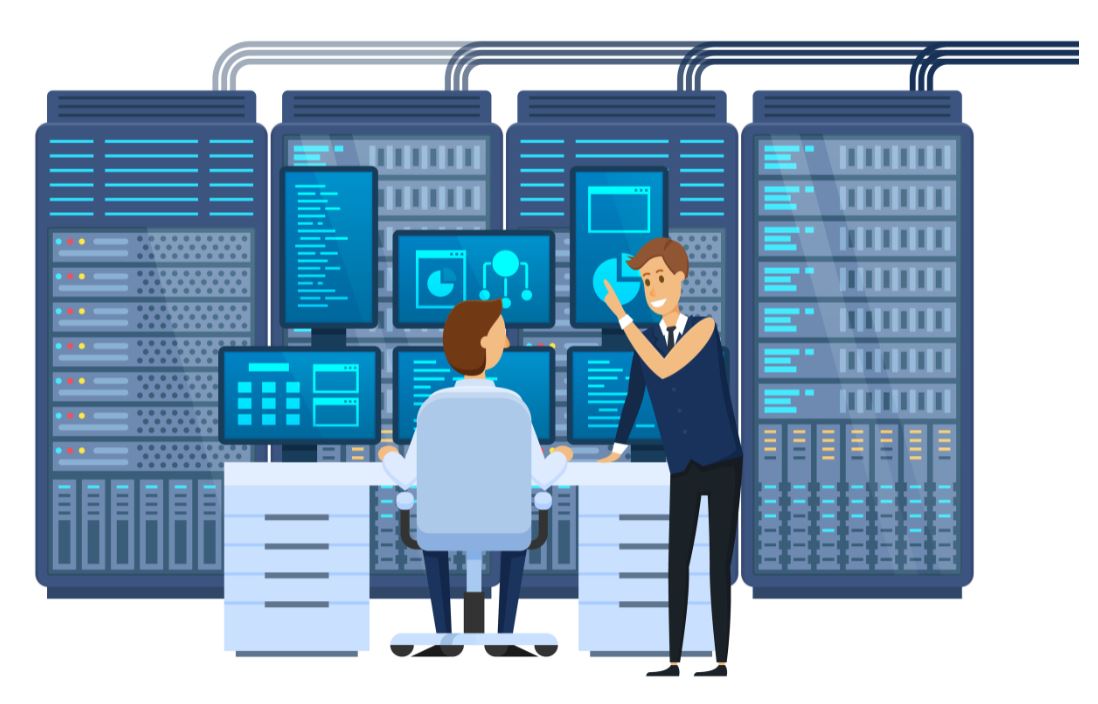What is IT Monitoring?
Monitoring is a tool that allows the provider to set up alerts, patch, report, automate, program custom scripting, catch issues early on, and prevent future issues.
There are two types of monitoring: network and desktop. Both are equally important to the health and safety of your IT environment. They also both protect expensive assets that should not be taken for granted.
First Line of Defense for Your IT Assets
Let’s face it, computer systems are not cheap, and you need to keep them healthy if you want a return on your investment (ROI). After all, it is a known fact that unresolved issues, like missed updates or patches, can escalate into much bigger problems, such as viruses or leaving a door open to hackers.
Network Monitoring
As previously mentioned, Network monitoring tools alert, audit, patch, report, automate, allow custom scripting, catch issues early on, and prevent future issues. Interestingly, only quality MSPs have access to robust monitoring systems called Remote Monitoring and Management System (RMM). Moreover, RMMs monitor servers, routers, and firewalls 24 hours a day.
Benefits of Remote Monitoring & Management Systems:
Most importantly, RMM enables the MSP to oversee the network infrastructure for any failures to ensure maximum uptime. For instance, the network engineer can set up the thresholds to notify him/her of any issues.
However, there are many other benefits to using an RMM, including:
- Monitor operating system event logs
- Program to automatically apply fixes
- Provide system failure alerts to the network operations center (NOC) for immediate response
- Scan the network for any areas of weakness
- Allows security IP monitoring over the telephone network
- Notify the NOC of assets that require maintenance or replacement
- Automate Windows updates and patches to secure your network
- Create custom scripts across multiple devices during large deployments
- Schedule reboots to keep the systems updates
- Monitor configurations of Microsoft application to keep the system healthy
- Prevents malicious attacks through antivirus updates
- Manage the backup and disaster recovery to ensure recovery in the event of a disaster
What Does Desktop Monitoring Software Do?
Desktop monitoring allows the MSP to protect against common hardware issues, prolong the computer life cycle, and improve your ROI. Since 80% of your IT issues are desktop-related, it is absolutely necessary to protect your network environment.
In addition, desktop monitoring is part of the RMM that helps MSPs remotely monitor their client’s networks, computers, and endpoints. Furthermore, this software allows for checkups on the CPU, memory, hard-drives, utilization, and among many other things, it detects issues early on.
Monitoring is Not a Full Security Program
As you can see, monitoring provides essential ingredients to protect your network. However, it is not a security program and it does not protect against all security threats. Therefore, if you would like 24/7 security monitoring, log management, and response, you will need a Managed Security program. This service has cyber-security specialists monitor your network 24/7/365 and will alert you when there is a threat. In addition, they advise you on how to resolve it quickly.
Make Sure Monitoring is Part of Your IT Support Package
You may ask yourself why an IT support provider would not provide network or desktop monitoring software to their clients. Clearly, it all boils down to time and money. Consequently, RMM software is expensive to license and maintain. It can take several years before an IT support company is profitable. Therefore, smaller companies may skip on this until they are prosperous. As a result, you should make sure this service is part of your IT support agreement. In fact, you should demand it.
Don’t Be Fooled
It also must be noted, that I have also seen several providers charge extraordinary amounts for desktop monitoring. In one particular case, they charged $42 per month more on their premier package, in which desktop monitoring was the primary difference from the base package. Of course, they had several other things lumped into the package to make it seem like there was a major difference, but there really wasn’t. However, you should know the average monthly cost is typically around $3 per computer. So, don’t be fooled.
INSI’s Goal is to Protect Our Clients
INSI uses a robust remote management monitoring tool called ConnectWise Automate that ties into our ticketing system. Formerly known as LabTech, Automate is a leading global RMM provider for IT service providers. Undoubtedly, Automate helps us significantly improve our operational productivity and efficiency by leveraging the power of IT automation. In addition, it serves as the first line of defense against security threats for our clients.
Contact us today, if you would like to know more about INSI IT Support service.
Do You Want To Learn More About IT Monitoring?
If you would like to know more about this topic and how it affects you, visit Amazon or Barnes & Noble for a copy of the book IT Outsourcing Secrets – A Small Business Guide to Comparing IT Support Companies.