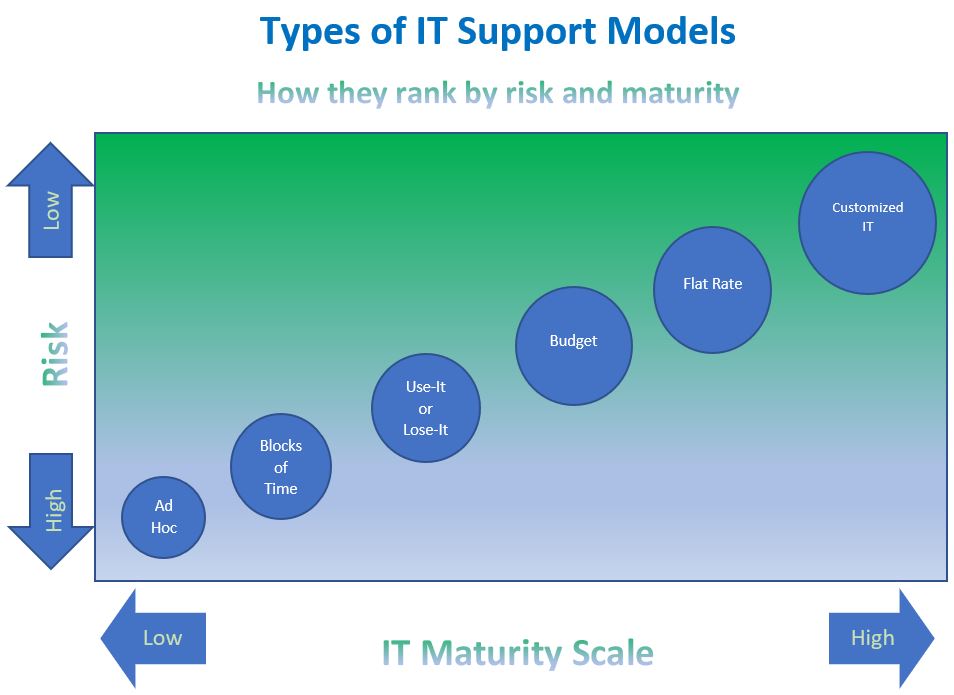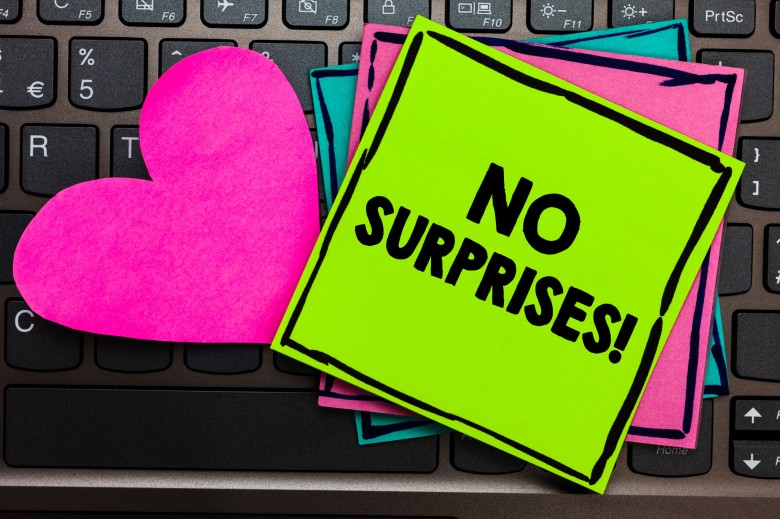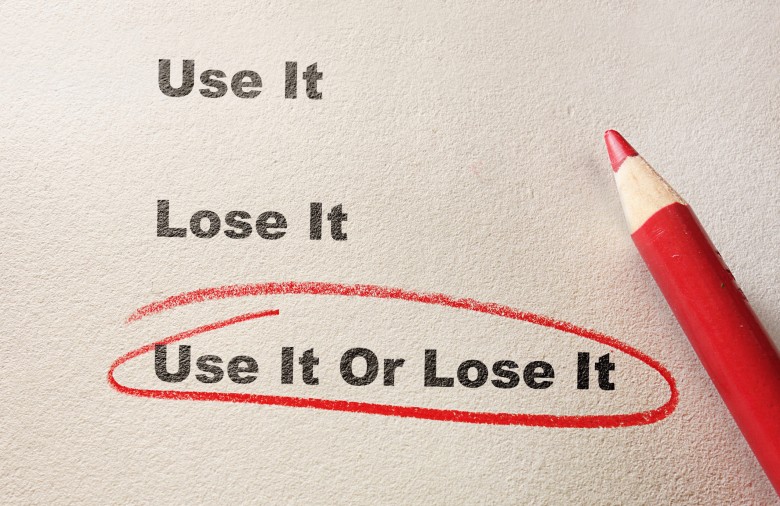Using Independent Contractors for Business IT
Independent Contractors (IC) can be useful for a number of IT projects, maintenance, and support. However, they should not be the primary means of IT support for a company that is dependent on their technology. A good analogy of this is a football team. We all remember that legendary high school football game when our team was down by one touchdown. When all seemed lost, the center snapped the perfect hike, the offensive line protected the quarterback from certain annihilation, and the running back distracted two defensive players. Suddenly, the quarterback threw the winning pass and the kicker made the final extra point that took the team to victory. Then, with just one point in the lead, the defense held the opposing team to prevent a comeback! Victory!
In the same way, your business network needs a team to protect it and ensure your staff stays productive. After all, your IT holds all the intellectual data of your business. Every email, phone call, and document is a window into your business. That is why it is so important to protect it from hackers, hardware failures, software glitches, and end-user mistakes. Yet, one person does not have all it takes to protect and care for your network. Similar to an individual trying to play all positions on the football field, they lack the people, resources, and technology to protect your network. That is why you need a mature Managed Service Provider.
Concerns of Using an Independent Contractor for IT Support in a Thriving Business
Unfortunately, Independent Contractors do not have the tools, resources, or technology to deliver the same level of support that a mature Managed Service Provider can. Some examples of this include:
- Unpredictable Cost – Independent Contractors offer ad hoc services which are “pay-as-you-go.” Due to the many issues associated with ad hoc, the risk is high and the cost can get out of hand quickly.
- Single Point of Failure – Sickness, vacation, full-time job offers, and even death can be devastating to your business IT if you use an independent contractor.
- Limited Knowledge – While you can find independent contractors who are extremely talented, there is not one IT person who knows everything that is needed to fully support a network. Further, they typically don’t keep up on new certifications. This results in the IC learning on your time.
- Lack of Documentation – It can take years to make an IT support operation successful. For this reason, IC’s lack the robust ticketing systems, asset tagging, and business process to track the issues and assets.
- Low Availability – In short, one person can not be in two places at one time. Consequently, the IC will put its more profitable clients first.
- Lack of Insurance – The vast majority of IC’s do not have business insurance.
- Insufficient Monitoring – Monitoring is essential for catching issues early on. Yet, robust monitoring tools are not affordable for IC’s.
It’s important to ask questions surrounding these concerns when considering any outside individual for ongoing IT support.
When To Use an IC for Business IT
There are indeed times when it makes sense to use an independent contractor. For example, it is great for companies whose needs are less than 1/4th of an hour per person per month for support. Or, if a company has less than 5 computers. In these cases, the companies are not highly dependent on their IT to justify daily support. Rather their needs are sporadic and an IC is more appropriate.
Another time independent contractors are good for business is when their specific skill sets can help with strategic consulting or temporary projects. This typically makes sense when you have an internal IT department and need outside expertise on a temporary basis.
When NOT to Use an IC for Business IT
However, when you need more than 1/4th of an hour of support per person per month, an IC won’t do. In these cases, you are highly dependent on your IT and are likely a target of hackers. You need the breadth/depth of experience, technology tools, and resources only a Managed Service Provider can provide. With a mature Managed Service Provider you will get:
- Documentation
- Monitoring of Network and Desktops
- Tracking of Key Performance Indicators (KPI) and Continual Improvement
- Asset Tracking
- Live Network Operations Center
- Breadth and Depth of Multiple Engineers and Various Levels of Expertise
- High Availability
Trust INSI For All Your Business IT Needs!
A better alternative to Independent Contractors is INSI’s Managed Services or Customized IT™. INSI has a tiered structure that can offer decreased rates on 80% of the IT support issues without sacrificing quality. This is because our tiered structure allows us to charge entry-level rates for entry-level tickets, which constitutes 80% of the IT support tickets. Further, we can manage the entire environment, fill in the gaps for an internal IT team, or we can break out the services to the client’s exact needs. Finally, we can do all this for a fixed fee.
Do You Want To Learn More About The Difference Between “Independent Contractors” and INSIs Customized IT™?
Go here to see the various types of IT support, their pros and cons, and great questions to ask the provider on each one.
In addition, if you would like to know more about this topic and how it affects you, visit Amazon or Barnes & Noble for a copy of the book IT Outsourcing Secrets – A Small Business Guide to Comparing IT Support Companies.